Welcome to the introductory class on Product Design 101. Let’s begin by reflecting on the multitude of products we interact with on a daily basis. Whether they are tangible objects like computers and smartphones or digital creations such as applications and software, we encounter numerous products throughout our lives. What many people fail to realize is that behind each of these products is the meticulous work of a product designer.
As consumers, we only witness the final outcome of the design process, oblivious to the extensive effort invested in its creation. Today, I aim to bridge that gap by providing insights into what product design entails, exploring related career opportunities, discussing the necessary skill set, and more. I can personally vouch for the merits of this field, making it a valuable recommendation.
This post is brought to you in collaboration with Chigisoft, who offers a Product Design Flexible course designed to fast-track your journey towards becoming a skilled product designer in just three months. If you have a keen interest in the product design industry, stay tuned until the end of this post to discover an exclusive offer available to you.
What is Product Design?
Product design is the multidisciplinary approach of identifying real users and their problems and designing a solution to those problems. These solutions come by way of a human-centric design process that focuses on understanding the user and their goals and then designing a solution through ideation and iteration that helps the user achieve their goals.
User interface (UI) and UX design fit into product design, but center around the product’s usability, look, and user experience (UX). Product design also involves improving usability and the user experience, but in context—by focusing on big-picture implications like process, cost, and the brand’s overall position in the market.
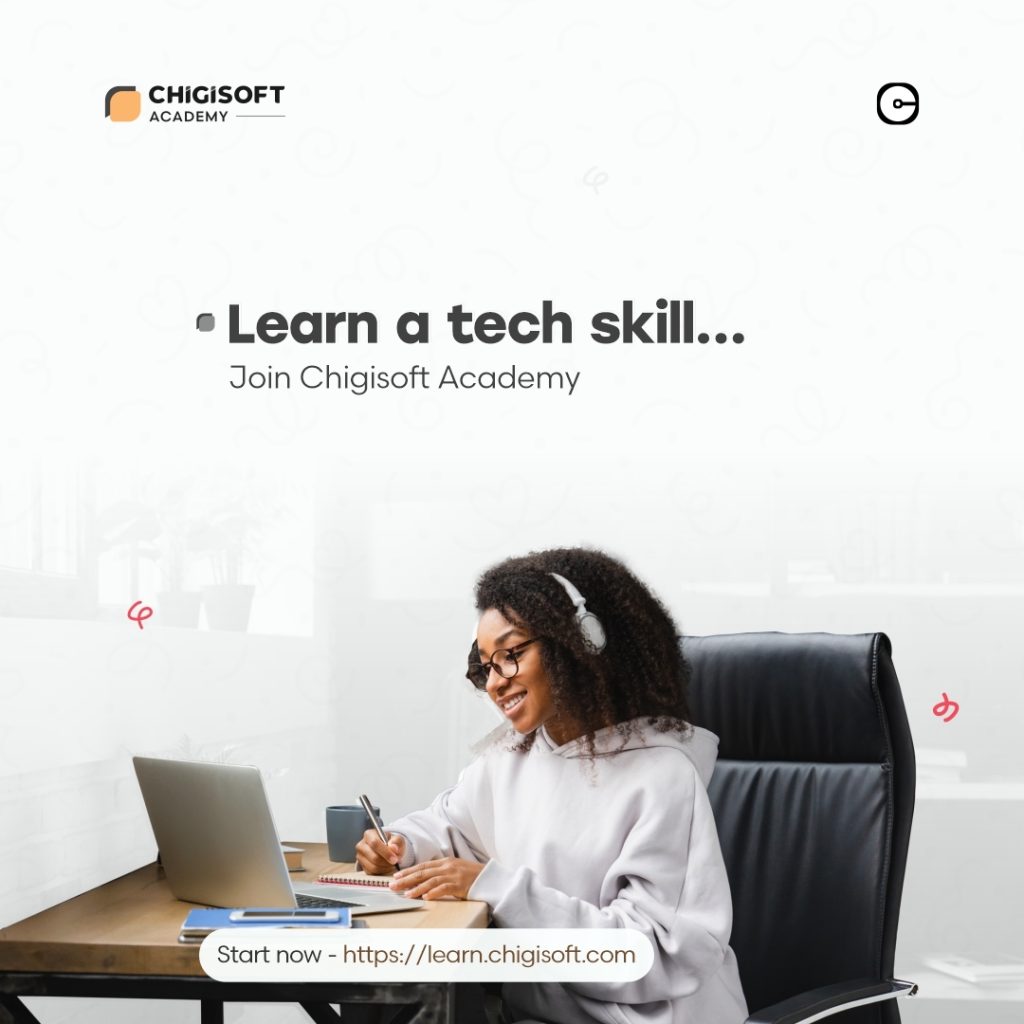
Product design and its key components
Product design is all about making things that work well and look nice. Let me explain it to you in a way that’s easier to understand:
1. Functionality:
When we create designs for example a toy or a tool, we want to make sure it does what it’s supposed to do. We think about who will use it and what they need. We ask questions and do research to understand how it should work and what features it should have. This way, the product can help people and make their lives easier.
2. Aesthetics:
We also want our designs to look beautiful and interesting. We choose colours, shapes, and textures that make it pleasing to the eye. This makes people feel happy when they look at it or use it. We want the product to be special and make people smile.
3. User Experience (UX):
When we design something, we think about how people will use it and how it will make them feel. We want the product to be easy to use and make people happy. We try to make it intuitive, which means it’s easy to understand and doesn’t confuse people. We want people to enjoy using the product and have a good experience with it.
4. Innovation:
When we create designs, we always try to come up with new ideas and make things better. We think outside the box and try to solve problems in creative ways. We want to make products that are different and exciting. We want to surprise people with our designs and make them say, “Wow!”
5. Sustainability:
In our designs we think about the Earth and how to take care of it. We want to make products that don’t harm the environment. We choose materials that can be recycled or reused. We think about ways to save energy and reduce waste. We want to make products that help the Earth stay healthy for a long time.
So, product design is about making things that work well, look nice, are easy to use, and are good for the Earth. It’s a fun and creative job where we use our imagination to make the world a better place.
Learn more: The Difference between Product Design and Product Management
Understanding the role of product designers in the design process
Above all else, product designers are champions for customers. Their main responsibility is to understand the needs and problems of users and ensure that the product meets those needs and solves those problems. They achieve this by employing empathetic design thinking, conducting thorough user research, and following a focused design process. By putting the user at the core of their work, product designers prioritize creating the best possible user experience. The most skilled product designers possess both a strong sense of empathy and analytical abilities. While other design disciplines often address abstract business challenges, product designers focus on tangible user issues.
When they are not advocating for exceptional user experiences, product designers engage in various design areas, such as User Interface Design (UI Design) or User Experience Design (UX Design). This could involve activities like sketching or wireframing layouts, designing UI compositions, or creating high-fidelity prototypes. Some may specialize in interaction design, typography, or iconography. The specific tasks depend on the individual product designer, the team they belong to, and their area of expertise. In any case, product designers have a diverse range of responsibilities.
Product designers often serve as the bridge between their team and the rest of the product development team, including management and marketing. As a result, they must possess the necessary soft skills and leadership abilities to effectively communicate, advocate for user needs when required, and influence their peers to prioritize human-centric design.
The job of a product designer is never truly finished. As long as a product exists and people continue to use it, the product designer remains actively involved in analyzing data, deepening their understanding of users, studying user interactions, and iterating designs. Even long after a product has been released, they continue to champion the needs of users and refine their digital products.
Becoming a product designer may seem complex, and that’s because it is. Fortunately, we can learn from the experiences and knowledge of talented product professionals who have paved the way before us, making the journey of product design more accessible.

Key Principles of Product Design
1. Always prioritize the user:
When designing a product, it’s essential to focus on the people who will use it. Whether it’s a website or an app, the design should revolve around the needs and preferences of the users. Take the Google homepage, for example. It has a simple and clean design with a prominent search bar, allowing users to quickly find the information they need. Understanding your users’ needs and preferences is crucial for creating a design that works for them.
2. Keep it simple for users:
Simplicity is key in product design. People expect quick and effortless experiences, especially on the internet. Slow-loading pages can lead to users leaving the site, so optimizing load times is important. Many successful websites follow a similar layout, making it easy for users to navigate and find what they’re looking for. By minimizing obstacles and making the user journey seamless, you can provide a more enjoyable experience.
3. Focus on adding value:
Rather than getting caught up in unnecessary features, prioritize adding value to the user experience. While it’s tempting to go for extravagant designs, it’s crucial to strike a balance and focus on what truly matters. For instance, the Chigisoft blog homepage offers valuable search functionality and relevant results, ensuring users can accomplish their goals efficiently. By directing users to the core functions they need, you can reduce cognitive load and enhance their overall experience.
4. Utilize data for decision-making:
Relying on intuition alone is not enough in product design. Data plays a vital role in making informed decisions and improving the user experience. There are two types of data to consider: quantitative and qualitative. Quantitative data includes metrics like website traffic and app downloads, while qualitative data involves characteristics and emotional responses. By collecting data through various methods such as feedback, surveys, and user testing, you can gain insights and refine your design based on user preferences and behaviors.
5. Emphasize consistency and hierarchy:
Consistency and visual hierarchy are essential design principles that guide users’ attention and create a harmonious experience. Consistency involves maintaining uniformity in layout, icons, fonts, and colors throughout your product. For example, Chigisoft product pages have a consistent design, allowing users to navigate the site effortlessly. Visual hierarchy involves prioritizing elements to guide users’ focus. This can be achieved through various design elements such as images, font sizes, typography, and color. By combining consistency and hierarchy, you can highlight the most important areas and enhance the user’s overall experience.
The Product Design Process
The product design process is a set of steps that a product designer and their team adhere to in order to carry out their duties. It offers a structure for outlining the goals of the product, investigating the market, determining the target audience and their issues, and designing and testing potential solutions. The procedure facilitates everyone’s work and keeps the product team organized and on schedule.
It’s important to note that depending on the team, different product design techniques are used. Larger teams with more established design operations may have more involved procedures, particularly early on in the research process. Smaller teams, on the other hand, might have a leaner, more organized procedure. But generally speaking, a good product design process will resemble the following:
- Defining the product
- Research, research, research
- User analysis
- Ideation
- Designing the product
- Testing and validation
- Post-launch
Let’s dive into each stage.
1. Define the Product
The product team needs to explain what they’re building, why they’re doing it, and how they’re going to develop it before a designer even scribbles a single line on a piece of paper. The team requires a distinct vision that outlines the product, its characteristics, and the issues it will address. In order to realize their vision for their website, mobile app, software, and other digital interfaces that their users will interact with, they also need a plan.
The product team’s compass is the vision for the product. It is what takes the product out the door and directs them to the finish line. By giving concentration, it keeps everyone on the same page at all times.
The product strategy acts as a roadmap for the team to achieve their goals. It outlines the planned route to reach the desired destination. While the product vision should remain relatively unchanged, the strategies used to reach that vision can be more adaptable and adjustable.
2. Research, Research, Research
User research is of utmost importance for product designers as their primary responsibility lies in catering to the needs of the product’s users. At this stage, product designers take on the role of researchers, diligently seeking to understand every aspect of the users who will interact with the product. They accomplish this through various means such as conducting user interviews or implementing online surveys. While user research holds a significant position for product designers, it is equally crucial to perform competitive analysis. It becomes imperative to identify who the competitors are and examine the approaches they have adopted in their designs. The ultimate goal is to gain a competitive advantage through the product’s design, but it is essential to have a clear understanding of the existing benchmarks in order to recognize potential opportunities for improvement.
It’s also worth mentioning that competitive analysis includes researching products that may not seem like competition at first glance. Just because a product’s value proposition differs from your own doesn’t mean it can’t provide solutions to some of the problems your product intends to address.
3. User Analysis
During this phase, the product designer takes a deep dive into the valuable user data they have gathered and transforms it into meaningful insights. This involves organizing and analyzing the data to draw conclusions about the user’s objectives, preferences, and behaviors. To accomplish this, product designers create user personas and empathy maps. User personas are fictional characters crafted by the product designer based on the findings from user research. These personas often represent a combination of different user types who are likely to have similar interactions with the product. They serve as a representation of key user groups that designers can consistently refer to during the design process. User personas are particularly useful in understanding user goals and motivations during the ideation stage. Empathy maps are visual tools employed by product designers to effectively communicate their understanding of the users. These maps provide a vivid depiction of the user to the entire product team, enabling them to comprehend the underlying reasons behind a user’s desires and needs. By using empathy maps, the team gains a comprehensive view of the user, ensuring that the user remains at the forefront of the design process.
4. Ideation
The ideation phase marks the beginning of significant progress. It encompasses a wide range of approaches and strategies to map and comprehend user engagements and drives, depict design solutions visually, and arrange product details. It’s a highly cooperative stage that involves brainstorming sessions with colleagues from different fields to generate innovative approaches in tackling obstacles. It also provides the product designer with an ideal chance to question their initial design assumptions based on their research.
Explore the depths of your users’ minds.
A user journey map is a visual representation of the steps a user takes to achieve a goal when interacting with a product. Its complexity can vary depending on factors such as the product itself, the context, and the team’s objectives. In its simplest form, a user journey map illustrates a single user’s path in a given scenario. More elaborate maps can depict different experiences across multiple sessions and scenarios.
Storyboards offer another visualization method for user interactions. They help teams comprehend how users are likely to engage with the product in real-life situations. This aids the design process by enabling designers to empathize with users and understand their values and overall aspirations. Similarly, written interaction scenarios, which are brief narrative experiences based on user personas, can be valuable for understanding how your product integrates into a person’s daily life.
Develop the structure of your product.
Information architecture (IA) is another skill within the realm of product design. It involves determining the organization of your product’s information, resulting in elements such as menus, navigation systems, and hierarchies. Effective IA ensures that users have the necessary information to understand their current location and how to accomplish their goals.
Many product teams utilize the card sorting method to categorize information. This involves having users arrange index cards with important features or information into groups, revealing how users expect to find relevant information organized within the product.
Initiate the creation of design solutions and wireframes.
During the ideation phase, designers can begin sketching potential design solutions. Sketching provides a quick and effortless way to conceptualize designs, enabling designers to generate numerous ideas. Examining multiple approaches simultaneously can lead to innovative solutions that the designer may not have considered before.
Wireframes, although not as speedy as sketching, are also valuable. They are low-fidelity mockups that outline the structure, layout, and design hierarchy of the product. They serve as a means to present early design direction to stakeholders and facilitate collaboration with cross-functional teams like engineers and visual designers. Wireframes are particularly useful for distributed teams working remotely.
Utilize design sprints to validate your proposed design solutions.
Product design is a time-consuming process with numerous variables to consider. When dealing with unpredictable user behavior, many of these variables involve educated guesses. Even the most skilled designers, armed with the best available data, occasionally miss the mark. To avoid beautifully designed but ineffective outcomes, it is crucial to start validating designs as early as possible.
Design sprints offer a method to rapidly generate and validate design solutions. Typically spanning five days, a design sprint involves the designer selecting a problem to address on the first day. Subsequent days are dedicated to ideating multiple solutions, choosing one for testing, creating a functional prototype, and finally, testing the idea with real users.
For product teams in the early stages of ideation, design sprints are invaluable. By iterating quickly through various solutions, ineffective ideas are discarded before significant work is invested. Most importantly, the design team gains a solid understanding of the product’s direction based on real user feedback.
5. Designing the Product
Finally, we reach the design phase of product design. It has been a journey to arrive here, but after all the hard work, the design team now has a clear understanding of the design solutions that are most likely to address user problems and create an excellent product.
During this stage, the product design teams are responsible for finalizing the designs and handing them over to the development team. This encompasses creating any necessary assets like icons and illustrations. Depending on the team and their tools, the product design team may also be responsible for preparing functional prototypes of their designs.
Additionally, the product designer needs to provide design specifications to the developers. These design specs provide comprehensive information about the product’s design, including interface details such as colors, typography, fonts, and precise measurements. They may also include usability information such as animation, motion details, user flows, and product behavior.
6. Testing and Validation
Once the product development phase is completed, the design team initiates testing and validation to ensure that the product’s design achieves the desired outcomes and delivers a great user experience without a doubt. This stage also provides an opportunity for the team to observe user behavior that they may not have anticipated.
Usability testing is a key method used by product designers to validate the product’s design with the target users. This allows the team to directly observe and document how users interact with the product. They gather qualitative data, identify any pain points in the user experience, and assess user satisfaction. This feedback is obtained through direct verbal input from users as well as non-verbal cues that can be observed.
During this stage, it is possible for the design team to identify critical usability or design issues. If such issues arise, the team will determine the necessary solutions, which may involve revisiting the design phase. In some cases, the development team may address the issues. Regardless of the approach, the testing stage is repeated until the final product is solid and provides a delightful user experience.
7. Post-Launch
The role of a product designer doesn’t end with the launch of a product. Product design continues even after the launch and lasts as long as people continue to use the product. Principal designers and product managers continue to guide their teams in adding new features and addressing changing user needs. They constantly iterate through the design process, striving to improve the product and advocate for their users.
The post-launch period is particularly crucial for product designers. While thorough research in the early stages establishes a strong foundation for a great product, it’s impossible to predict how users will ultimately interact with it in real-world scenarios. Therefore, many teams rely on built-in metrics within the product to gather continuous usability data. This allows them to monitor performance, identify bugs, and uncover unexpected usability issues that may have been overlooked.
A/B testing is another approach that product designers can employ to make improvements. This involves implementing two different design variations and randomly assigning them to an equal number of users. By analyzing the analytics, designers can determine which design performs better based on their specific goals.
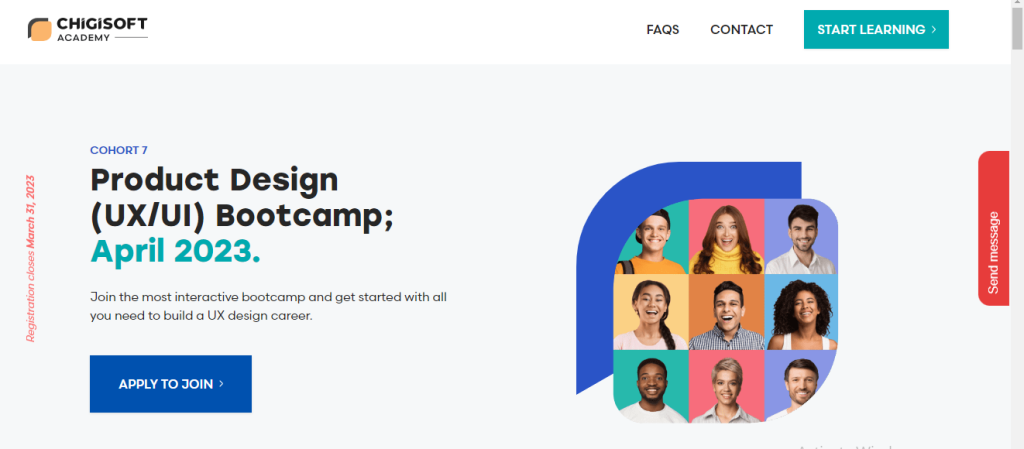
Product Design Styles
Moving on to the topic of design styles, being a junior designer can sometimes feel overwhelming, with numerous guidelines that may even conflict with each other. However, it shouldn’t be as difficult as it appears. In this article, I will cover some fundamental concepts that aspiring designers working in Figma should be aware of. Consider it a mini-series providing straightforward advice to help enhance your design experience.
Typography
What exactly is typography, and why is it significant? Typography plays a crucial role in making written language legible and visually appealing, particularly in interface design. It is a versatile concept that allows you to effectively convey information and make a statement in your designs. In today’s digital landscape, where responsiveness is important, having responsive typography is essential. Here’s what it entails:
Consistency is vital. Avoid using an excessive number of different typefaces and strive to maintain consistency throughout your work. It’s important to adhere to the overall style of your project.
For a seamless user experience, the user interface should have a consistent set of text styles. These styles are categorized, scaled, and adjusted for different breakpoints. It’s essential to ensure that your text style remains consistent across all breakpoints. For example, if you assign an H1 tag to a headline, it should not suddenly become an H2 on a different breakpoint.
Spacing matters. While normal texts should not have exaggerated letter spacing, smaller texts like labels can benefit from increased letter spacing. Alternatively, you can consider capitalizing these texts to enhance readability.
Colors
Colors play a significant role beyond just aligning with the brand. They have various functions, including enhancing the visual appeal of a product and conveying information. Colors also influence how people perceive a product and make it more memorable. When working with colors, it’s important to pay attention to every detail in your interface. Here are some key considerations:
Choose a primary color that will be consistently used throughout the project. This primary color can have variations in the form of different shades of the same color.
If you decide to use basic shades such as grey or black for backgrounds or borders, it’s beneficial to add a subtle splash of your primary color. This not only creates a harmonious blend with other elements but also adds a natural touch.
Ensure that the color contrast is sufficiently high on all screens. Consistency in color appearance across different devices is crucial. Colors convey essential information about your product, and you cannot afford them to change based on the users’ devices. Pay extra attention to older screens and consider accessibility for users with limited visual capabilities.
Be mindful that colors have strong associations with brands and products. It is advisable to avoid using colors that are similar to those used by your competitors to differentiate your brand.
Icons
Icons serve as symbols that are minimized while retaining their essential characteristics. They play a crucial role in communicating with users and can be varied in terms of style and size. It is important to have options for different sizes, and personally, I find it helpful to have icons available in 24px and 16px for every frame. It’s essential not to simply scale down the icons, as many junior designers tend to do. Instead, ensure that the outlines of both larger and smaller icons remain consistent.
Always outline the stroke of the icons. It may seem like a small task, but it greatly facilitates the work of developers. Taking a mere 0.01 seconds to outline your icon can save developers a lot of time and frustration. By doing this, you’ll earn the gratitude of your developers time and time again.
Using multiple styles of icons is acceptable as long as you have a justified reason for doing so. For instance, filled icons can be used for buttons while outlined icons can be used elsewhere. However, it’s important to avoid making random choices. A well-thought-out project always yields the best results.
Effects
Effects like shadows or blurs are commonly used to enhance elements in order to emphasize them or to introduce depth and hierarchy to the interface.
Don’t hesitate to add colors to your shadows. Shadows are not limited to being gray; they can be influenced by the surrounding colors, just like in nature.
Adjust the sharpness of the shadows. Depending on the position of the element, the shadow can appear sharper or softer. When an element is positioned higher, its shadow will be softer, while lowering the element will create a sharp and well-defined shadow.
These are just the fundamental concepts, but it’s important to grasp them before embarking on your design journey. Start by practicing the basics and gradually explore more complex ideas. Remember, continuous learning is essential for every designer, whether they are beginners or experienced professionals. In my next discussion, I will delve into the topic of learning design components.
How to Become A Product Designer
If you’ve made it this far, you likely have a solid understanding of what it takes to learn product design. However, there is still more ground to cover if you aspire to become a product designer, so stay engaged!
It’s important for aspiring product designers to recognize that there are no fixed paths to follow in this field. This may not come as a surprise if you already work in design or tech. The role of a product designer is relatively new, and as a result, there are limited resources specifically tailored to learning this discipline.
Given the overlapping skill sets, individuals in design-related fields are well-suited for product design. This is particularly true for UX and UI designers, motion designers, and visual designers. Similarly, those in the tech industry have likely been exposed to these principles and may have collaborated with the aforementioned designers, making a lateral transition into product design more feasible.
Step 1: Master the Essentials
In the realm of product design, skills are often depicted using the letter “T.” Here, we are referring to the shape of the letter, not the letter itself. The horizontal line of the “T” represents a broad range of skills that are essential for product design. This encompasses UI and UX design, visual design, motion design, interaction design, design principles, user analysis, competitive research, and much more. The idea is to have a comprehensive understanding of these various aspects.
On the other hand, the vertical bar in the “T” symbolizes in-depth knowledge and expertise in a specific area of product design. If you already excel in any of the aforementioned roles, you can think of yourself as an “I.” In this case, you simply need to broaden your knowledge and skills across other areas.
For those who don’t fit into this letter-shaped representation, there’s both good news and bad news. The good news is that the entry barrier is low. You only need to demonstrate proficiency in the necessary skills, many of which can be acquired through free online resources. However, the bad news is that achieving this requires significant dedication. But if you’re someone who aspires to become a product designer, chances are you have a genuine passion for learning, so it’s not truly bad news after all.
Step 2: Embrace Design Thinking as Second Nature
If you’re intrigued by product design, there is one concept that holds paramount importance: design thinking. Design thinking is a process for creating designs that cater to the needs of human users. It revolves around understanding the user’s needs, designing solutions that address those needs, and rigorously testing those designs to ensure their effectiveness. It’s a mindset that places users—human beings—at the core of the entire design process.
Although design thinking has been around for many years, it gained significant popularity in the 1990s, thanks in part to David Kelley, the founder of IDEO. Nowadays, it has become a mantra for designers everywhere. The process unfolds as follows:
- Empathize: Gather information about the user’s desires, needs, and objectives through empathy.
- Define: Utilize your understanding of the user to identify and define the problems at hand.
- Ideate: Based on the defined problems, generate potential solutions.
- Prototype: Create rapid prototypes of the proposed solutions.
- Test: Thoroughly test the solutions with users to determine the best course of action.
Design thinking is an iterative or even recursive process. Each cycle through the process can reveal further insights, leading to better-defined problems and subsequently better ideas. This applies whether you’re in the early stages of developing a new product or adding features to a product that already has millions of users.
With its user-centric approach, design thinking fosters technical innovation while aligning with business values through a unified design process. It is an elegant problem-solving approach in design that enhances the likelihood of success. With design thinking, everyone benefits.
Some businesses have recognized the value of applying design thinking in other departments. Marvel, for instance, states the following:
“At Chigisoft, we believe that involving the entire company, including sales, marketing, and support teams, in the design thinking process will bring invaluable insights to the ideation that reaches our users. This is why we provide tools that everyone can use, democratizing design and making it more accessible, ultimately leading to faster innovation.”
If you’re embarking on a journey to learn product design, design thinking should be your modus operandi. Learn it, practice it, apply it, and become an advocate for user-centered design.
Step 3: Master the Tools of the Trade
If you’re embarking on a journey to learn product design tools, be prepared for the vast array available. They are plentiful. However, there’s no need to panic because you don’t have to buy or become an expert in every single one of them. The increasing popularity of product design and its related fields simply means that you have options to choose from.
That being said, a product designer’s toolkit can be extensive. Alongside the tools specific to your specialization, you’ll also need tools that cater to the broader realm of product design. However, it’s important to remember that showcasing proficiency in your chosen tools holds far more significance than the specific tool itself. So, don’t get overwhelmed by comparisons. Instead, explore different options, find the tool that resonates best with you, and dive into designing products.
1. Select a UI design tool:
Your primary UI design tool will be the one you use most frequently. It serves as your platform for creating user interfaces, icons, and even simple prototypes and animations. When it’s time to hand off interface designs to the development team, this tool plays a crucial role in your workflow.
The main contenders in this category include:
2. Choose a tool for motion design, animation, and prototyping:
In product design, the user experience heavily relies on how a product responds to user interactions like tapping, swiping, clicking, or scrolling. To define these interactions, you’ll need a motion design and animation tool. While this responsibility often falls on interaction designers, having some familiarity with these tools can be beneficial.
Consider the following options:
- Principle
- Framer
- Axure
3. Select a tool for mockups and wireframes:
During the initial stages of product design, wireframes and low-fidelity mockups play a crucial role. While there are dedicated tools available, many product designers find success using a simple sketchpad. Additionally, some UI design tools mentioned earlier offer design systems that can fulfill wireframing needs. Experiment with these tools, but don’t solely rely on them for your career.
4. Choose tools for ideation, research, project management, and more:
Product design is a technology-driven field, and you’re likely to encounter and utilize various tools throughout your career. Some tools are specific to or closely aligned with product design, such as A/B testing platforms. Others are commonly used across the tech industry, like file sharing and project management tools. While you don’t need to acquire them all immediately, it’s important to be aware of their existence and understand how they can impact your workflow when you secure your first product design job.
Consider these useful options:
- Optimizely for A/B testing
- Xmind for mind mapping
- Jira for product management
- Dropbox for file sharing
- Zoom for communication
Step 4: Enroll in a Product Design Course or Bootcamp The field of product design
Product design encompasses a wide range of knowledge and skills, including understanding design principles like layout, composition, typography, and color theory, as well as grasping abstract concepts related to business and psychology. Even experienced designers need continuous growth to excel in these areas. If you’ve reached this point and are serious about learning, it may be beneficial to explore a more structured approach.
For those on a budget, there are many affordable learning paths available. Chigisoft offers an excellent UX Design course that you can take an an affordable rate. If you’re seeking immediate results regardless of cost, a bootcamp can be a worthwhile investment. Bootcamps have gained popularity alongside careers in the tech industry and offer short but intensive training programs designed to quickly prepare you for a job. The cost, payment arrangements, and program length can vary between bootcamps, but they tend to be quite expensive. Register for bootcamp here.
If you prefer a highly flexible and self-paced program that offers certification, consider exploring Chigisoft academy 12-weeks Product Design Course. Launching in August 2023, this community-based course is designed to take you from a beginner to a job-ready professional in just 12 weeks.
How to Create an Effective Product Design Portfolio
Congratulations on your journey of learning product design! It’s no easy feat, and now it’s time to focus on securing your first job and showcasing your skills as a talented and user-centric product designer. However, before you can do that, it’s crucial to ensure that your product design portfolio is well-prepared.
Your portfolio serves a purpose beyond being an art piece—it is a tool to help you land a job. Think of yourself as the product, and your portfolio as the packaging. It is the most important asset you have for finding employment as it demonstrates your abilities and showcases your thought processes throughout the design journey. With your newly acquired skills, you’re already aware of this. Now, it’s time to design one more product: You.
Here are some tips to consider when creating your product design portfolio:
- Succinctly describe each product and its objectives.
- Utilize case studies to provide detailed insights into how you applied the product design process, understood user needs, and arrived at your design solutions.
- Don’t shy away from delving into the depths of your design process and thinking.
- Include visual representations of the product before and after you applied product design principles.
- Ensure that your portfolio showcases products that are relevant to the position you’re applying for.
- Emphasize product design over other design aspects like illustration.
Pro Tip: When selecting design projects to include in your portfolio, tailor your choices based on your career goals. Consider the industries that interest you the most and the types of projects that excite you. Curate your portfolio accordingly.
By following these guidelines, you’ll be well on your way to creating an effective product design portfolio that captures the attention of potential employers and highlights your skills and expertise in the field. Good luck!
Career Opportunities in Product Design
Next, it’s essential to refine your resume to showcase your newly acquired knowledge and skills. This is an opportunity to give your resume a makeover that aligns with your goal of pursuing product design jobs. Create a concise and elegant resume that includes only the necessary information. Avoid making it flashy or excessive. The most effective designer resumes are beautifully simple.
Here’s how you can accomplish this:
- Keep your resume to a single page.
- Provide a brief introduction about yourself.
- Present your professional experience in clear lists, using bullet points to highlight details.
- Don’t focus too much on your education; your portfolio holds more significance.
- Once you have a captivating product design portfolio, along with a well-crafted cover letter and resume, you’ll start attracting attention and proceed to the interview stage.
The interview process for most tech companies typically involves phone screenings, portfolio reviews, design challenges, on-site interviews, team assessments, and eventually, a job offer. If you don’t succeed in the process, don’t be discouraged. Keep applying and you will eventually find the right opportunity that fits your skills and aspirations.
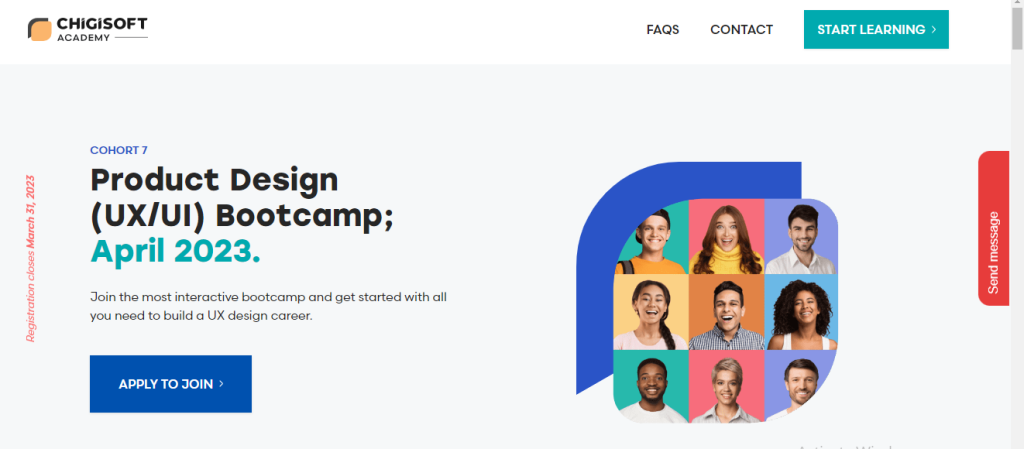
Product Designer Salary
The average earnings of a UI designer is $92K/year in the global market. A senior product designer could earn up to $300K/year. Product design as a career consists of several parts and which cannot be exhausted in a few months. However, you can learn enough to become a good UX designer and start earning immediately after this bootcamp.
We have designed the bootcamp to be completely hands-on as we will create documentation for and design an entire application. We will show you the path to becoming a Product Designer.
The Skills You Need for a Job in Product Design
Design skills
You can’t have product design without “design”!
- Creativity—to make a product stand out, it’s important for designers to think outside the box
- Attention to detail—good design means precision and no elements out of place
- Good grasp of design principles
- Interaction & UI design
- Visual design
- UX design
- Prototyping
You should also be familiar with specific design tools like Sketch, InVision, and Photoshop. Here are some tips for using Sketch.
Other skills
Since product designers are usually working with digital products and network with the engineer team, basic tech skills and literacy is helpful. So are some psychology-related skills, since the job is all about helping the user.
Useful skills include:
- Basic web development—HTML, CSS, JavaScript.
- User research and testing
- Conceptual thinking
- Psychology/human behavior
You might come across product design job listings that ask for other skills too. I always suggest looking for “dream job” listings and reverse-engineering your skills to fit!
Start coding now
Stop waiting and start learning about front end development beginners guide
GET THE TIPS!
Soft skills/traits
Succeeding in many jobs is as much about your personality and “soft skills” as it is about your professional specialties. All of these soft skills will benefit you as a product designer.
- Problem-solver—Product design is basically solving problems for users
- Decisive—Lots of decisions to be made
- Organized—Need to coordinate with different people and teams
- Efficient—You’re juggling a lot of tasks
- Empathetic—Be able to put yourself in the shoes of the user
- Analytical—Sort through information to delve into how humans think, behave and interact with technology
- Good at teamwork—Have to work with different people to produce something together
- Skilled communicator—You’re In constant communication with your team, working to understand the problem, brainstorm ideas, etc.
- Thick skin/comfortable making mistakes—Being comfortable getting things wrong allows you to be more innovative and learn quickly from mistakes
Product Design Jobs and What They Entail
Every company assigns its design and development roles in their own way, so all roles are going to have different nuances and require different tasks.
Your title might be a straight-up product designer, or you could have a role that has overlapping duties and skills. Maybe you’ll start in one of the roles below and transition to another as you learn your strengths and weaknesses. Whatever the case, let’s learn about some roles involving product design.
Product designer
As described above, work to research and create product solutions for users, often in partnership with a company’s design and engineering teams.
UX designer
UX (User Experience) specialists focus on usability and how the product functions for the user. As noted above, both this and UI design below are part of product design—but whereas product designers have a myriad of tasks, UX and UI specialists have a much narrower focus.
UX is better for those who want to use analysis and testing to help a business seamlessly meet their users’ needs. Expect to do a lot of research and testing to consider every element of how the user will interact with the company and website, coordinating with developers and UI designers.
Learn more about UX design here and here.
UI designer
A UI (User Interface) designer works on how a product looks and feels to the user. They design interfaces for websites and apps to be visually appealing, flow well, and be easy for users to navigate. In contrast with UX, UI is better for those who want to focus on the visuals, layout, and general look and feel of a page or product.
UX researcher
This role is ideal for those who enjoy research and working with people. Their goal is to understand what the user really wants and needs by conducting extensive research through surveys, focus groups, interviews, A/B tests, and more.
UX strategist
Are you more of a big-picture person? Strategists lead the UX/UI design process by setting the guidelines and vision for product researchers and designers. Ultimately, strategists help teams stay user-focused and create the best product market fit.
Interaction designer
This is a fairly niche role. Interaction designers focus on creating the experience users have when they interact with digital products. They ensure that every interaction with the product helps users reach their intended goal.
Information architect
Decide what digital information should be displayed for knowledge retention and understanding, and the best way possible to display it. These professionals are all about helping users find the best answers and information.
Front-end designer
Use languages like HTML, CSS, and JavaScript to code user interfaces and web pages. They take all the knowledge gleaned by researchers, strategists, and other designers to make beautiful products.
And more
There are even more roles that can overlap with product design. For example:
- Experience designer (XD)
- Experience architect (XA)
- Motion or animation designers
- Data analysts
- Prototypers
- Business strategists
- Product managers
- Etc.
Like I said—there’s a lot of variety!
Please note that the information below may change in the future!
Chigisoft academy has made available a course works around your schedule, so you don’t have to quit your current job as you study for your future one. That doesn’t mean it’s slow-paced or easy, though: while you can set your own schedule, you should dedicate 20-30 hours a week to the program.
The course curriculum is specifically designed to get you job-ready and keep pace with state-of-the-art technology. During the course, students will learn how to identify user problems and create solutions, gather and analyze high-quality data, work with visual design principles, use code to mock up prototypes, test their projects with real users, and more.
And you won’t be learning alone. In addition to 40+ hours of instructor office hours and QA sessions, you’ll be paired with a program manager and mentor to keep you on track.
The course benefits don’t end after graduation, because you’ll have a dedicated career coach helping you apply to jobs and succeed at interviews. It’s why 90% of grads ended up being hired as full-time designers.
Does product design sound like a possible career for you? Use this special LTCWM link to get a discount off a Chigisoft academy course! You don’t have to enroll right away; just enter your email now and the discount will be automatically applied when you enroll later.
Check out Chigisoft academy to fast-track your own product design career. I’d love to hear about it if you do!
Conclusion
There you have it — everything you need to know about product design. If you’re just starting on your journey, there’s undoubtedly an overwhelming amount of knowledge skills to acquire; it definitely requires a lot of hard work and some serious diligence. But if you’re someone who truly believes in building amazing, human-centered products, you have the potential to grasp an immensely fulfilling and financially rewarding career. Go out there and build something great.
Connect with chigisoft for more enquiries.

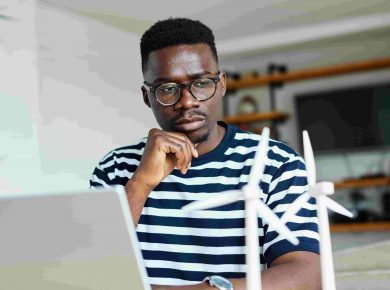


0 comments